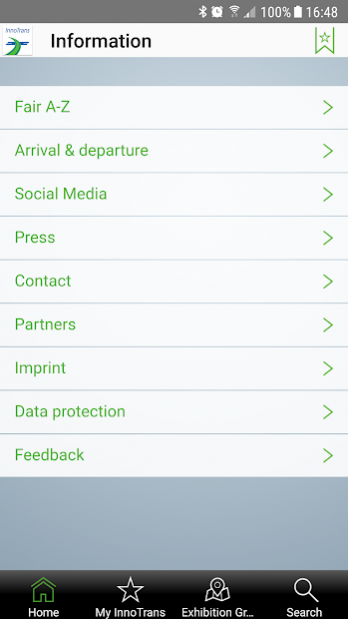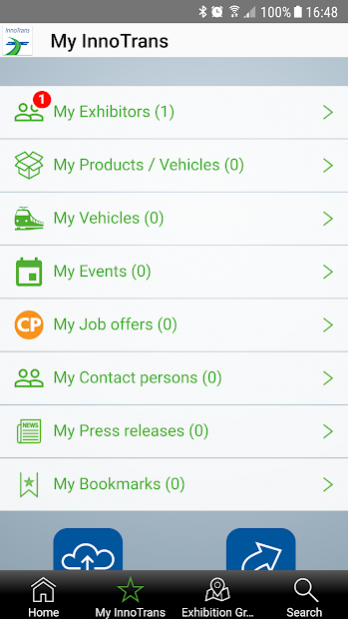InnoTrans 6.2
Free Version
Publisher Description
InnoTrans 2018 App - your pocket guide
For your optimized visit of the trade fair with all important information about InnoTrans we offer you this comfortable service for InnoTrans 2018 again.
The InnoTrans 2018 App
The InnoTrans App for smartphones and tablets, thanks to a functional search, bookmarks and interactive hall map, allows you to be perfectly prepared for your trade fair visit. Since all exhibitor data, events and maps are stored in the app you will always have all relevant details about InnoTrans virtually “at hand”, even without data connection. Prior to the trade fair you can prepare your visit in the InnoTrans Virtual Market Place and transfer your bookmarks including notes easily to the InnoTrans App.
Feature Overview:
• Interactive map
• Exhibitor and product search (offline)
• Event overview
• Bookmarking of exhibitors and products incl. synchronization with our Virtual Market Place®
• Career area incl. job market
• Indication of exhibitors with world premieres
• List of rail vehicles
• Information about the fair
• Current information about Berlin public transport
• Integrated ticket shop
Note:
Size of InnoTrans app: approx. 76 MB
Please download the free app in advance of the trade fair.
About InnoTrans
InnoTrans is a free app for Android published in the Office Suites & Tools list of apps, part of Business.
The company that develops InnoTrans is Eyeled GmbH. The latest version released by its developer is 6.2. This app was rated by 1 users of our site and has an average rating of 5.0.
To install InnoTrans on your Android device, just click the green Continue To App button above to start the installation process. The app is listed on our website since 2018-09-26 and was downloaded 9 times. We have already checked if the download link is safe, however for your own protection we recommend that you scan the downloaded app with your antivirus. Your antivirus may detect the InnoTrans as malware as malware if the download link to com.hdm_i.dm.venue.android.innotrans12 is broken.
How to install InnoTrans on your Android device:
- Click on the Continue To App button on our website. This will redirect you to Google Play.
- Once the InnoTrans is shown in the Google Play listing of your Android device, you can start its download and installation. Tap on the Install button located below the search bar and to the right of the app icon.
- A pop-up window with the permissions required by InnoTrans will be shown. Click on Accept to continue the process.
- InnoTrans will be downloaded onto your device, displaying a progress. Once the download completes, the installation will start and you'll get a notification after the installation is finished.